windows azure的虚拟机配置
最近windows的Azure很火,我也凑了个热闹申请了一个来玩。
azure的功能挺多的,对我来说最感兴趣的是虚拟机功能。这个虚拟机功能说白了也就类似一台vps,不过这可是免费的哦,而且我试了一下访问的速度还是很给力的!![]()
所以这篇文章主要就来说下azure的虚拟机怎么玩。(其实Windows Azure官方是有中文教程的,只不过配图都是英文界面的,所以这里我也写一篇,官方教程见这里)
好了,开始吧。
1. 选择左边的虚拟机,再点击下面的“新建”:
3. 在这里选择想要安装的系统映像,我这里选的是centos,大家可以看自己喜欢,有windows的,也有ubuntu的,点击下一步的箭头:
4. 这页里的配置比较重要,1的位置填的是自己的虚拟机的名字,这样可以随便写个,2的位置是你要建的用户的名字,这个名字一定要记住,因为在建完虚拟机后,貌似没有地方可以看到这个名字... 3的位置可以有两个选择,一个是手工设定密码,另外也提供上传ssh的密钥,总之都是用来在后面ssh登录时用的,我这里是设定的手工密码:
5.这一页可以直接点击下一步,
6.最后一步,直接点击对勾,这就完事了!
经过一小段时间的等待,你就会看到你的虚拟机运行起来了!
这个时候,你已经拥有一台免费的纯净的centos的vps了!
vps有了,怎么登录上去呢?注意看第5步的图中最下面,这里已经为我们把ssh的端口打开了,这时可以用上图中最右侧的那个链接地址作为ip来登录自己的机器了。
登录进来了,有木有。
一般vps上都会架上WP之类的供外网访问,这时需要在虚拟机的“端点”选项页里添加上tcp的端口就可以了,这一步比较简单就不上图了。


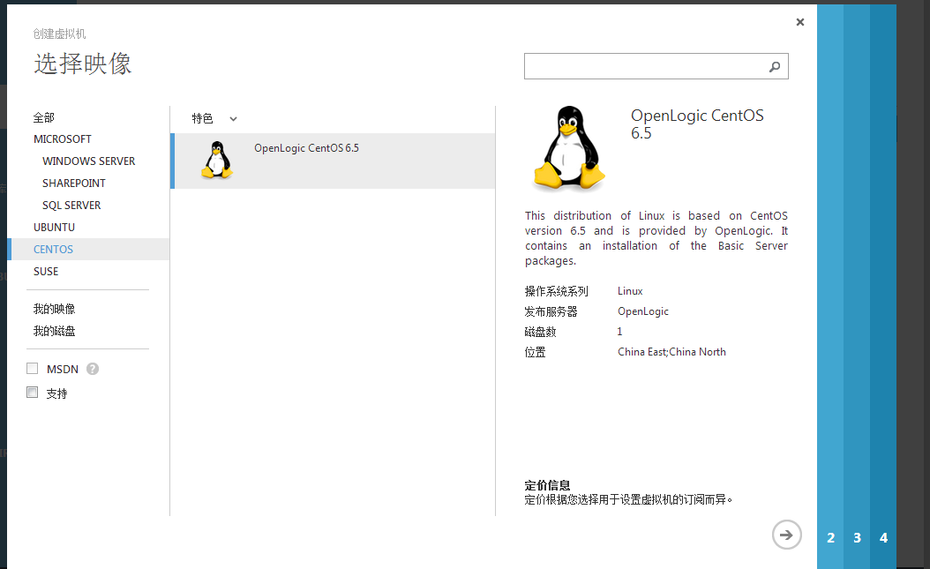
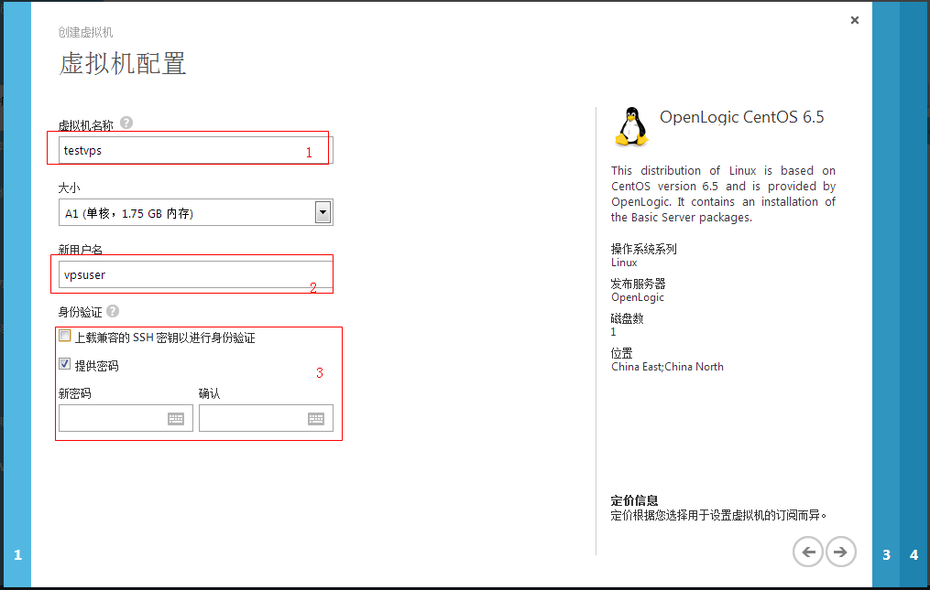
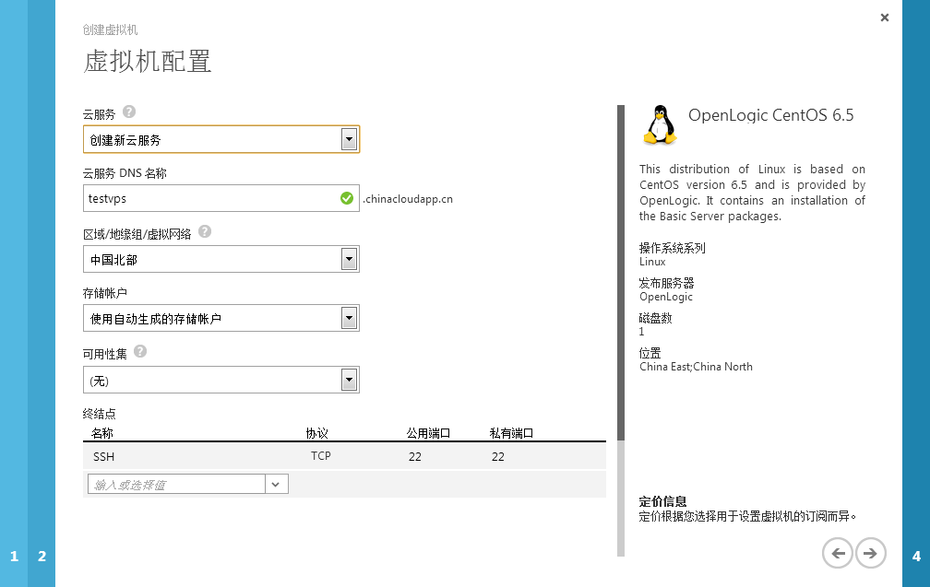
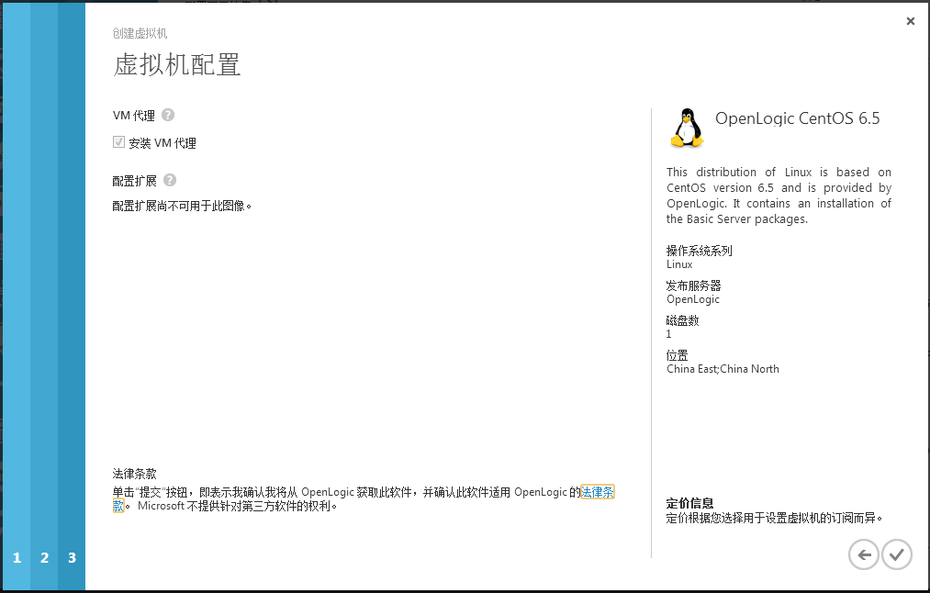

2022年9月17日 03:42
History can guide learners to see trends and processes from a broader, holistic perspective and to understand them. Through History, they come into contact with other cultures and societies and in this way they gain a more holistic understanding of the contemporary world and their place in this broader context. Telugu Medium, AP 10th History Model Paper English Medium & Urdu Medium Students of the State Board can download the AP 10th History Model Paper 2023 Pdf with Answers designed based on the revised syllabus and curriculum of the course. Class teachers and leading institutional experts are designed and suggested the Part-A, Part-B, Part-C, and Part-D exams like SA-1, SA-2, FA-1, FA-2, FA-3, FA-4 along with Assignments.
2023年1月11日 18:23
To create a virtual machine in Windows Azure, you must first create a VM role. VM roles are created from either an existing VHD or by using one of the Azure VM images. Once you have VICE News created the VM role, you can then configure the virtual machine settings, such as the size, number of CPUs, and memory. You can also specify the network settings, such as the subnet and the DNS servers. Finally, you can specify the storage settings, such as the blob storage account and the container.